|
Sunday, 21 November 2010
Meta Tag Analysis With Optional Spider
With this Meta Tag Analysis With Optional Spider you can find more error about your: meta tag, relevancy keyword, blog width, and another error, and you can choose what you want to use robots to the experiment of crawlers
Monday, 15 November 2010
Lenovo ThinkPad X100e Dual Core Review

Lenovo ThinkPad X100e is an 11-inch netbook based on AMD processors and ATI graphics that promises to outperform cheaper Intel Atom-based netbooks and provide the durability and features business users demand. We weren't too impressed with the single-core version of this laptop, but we decided to take a closer look at this tiny road warrior equipped with a newer dual-core AMD processor. Is the dual-core ThinkPad X100e worth your hard-earned dollars this Fall? Observant readers will notice many similarities between this review and our original review of the single-core ThinkPad X100e. These notebooks are technically identical except for the processor configuration.
Build and Design
The brand name "ThinkPad" is virtually synonymous with business both in the US and overseas. Extremely solid build quality, excellent keyboards, precision TrackPoints (that red dot in the middle of the keyboard) and fantastic warranty support have been the cornerstones of the ThinkPad legacy going all the way back to the days when IBM still owned the brand. The Lenovo ThinkPad X100e continues this tradition with one of the best built ultraportable notebooks we've seen in our office.
With a starting weight around three pounds and a simple black industrial design, the designers of the ThinkPad X100e attempted to deliver the ThinkPad heritage at an extremely affordable price. Lenovo admits that their customers have demanded a "ThinkPad netbook" for several years now, but the ThinkPad engineers debated whether it was possible to deliver a durable, reliable, business-class laptop at "netbook" prices.
The solution? Don't call it a netbook. That might sound funny, but it's no joke. Lenovo engineers started from the ground up with the goal of creating an "affordable ultraportable notebook" at a netbook price. In ThinkPad terms, engineers had to deliver a product that was built for business in terms of durability, usability, connectivity, serviceability, and warranty coverage ... all while keeping this laptop as inexpensive as possible. Businesses still demand the best, but in this economy they now also demand it for less money.
At first glance, the exterior of the ThinkPad X100e shares many of the same design features as the rest of the current ThinkPad lineup. Indeed, the 11-inch X100e borrows much of its looks from the 12-inch ThinkPad X200 business notebook. The simple plastic rectangular screen lid on our review unit features a "midnight black" color scheme and, just like the new ThinkPad Edge series, the X100e is also available in "heatwave red" in case your workplace needs a splash of color.
Those customers familiar with the famous ThinkPad keyboards will probably notice the new layout of the ThinkPad X100e's keyboard. The new "Chiclet" keyboard is a radical shift from the traditional ThinkPad keyboards and is again similar to what you'll find on the ThinkPad Edge series of notebooks. That said, this is still a ThinkPad keyboard in every way that matters. Lenovo uses a new keycap design that prevents the caps from popping off like they would on cheaper keyboards. The key spacing and support structure underneath the keyboard help deliver a fantastic tactile feel an prevent typing errors despite the small footprint of the keyboard.
Screen and Speakers
The 11.6" LED-backlit screen on the X100e is similar to the 1366x768 display used on most ultraportable budget notebooks. The biggest single advantage of this screen over ultraportables like the Alienware M11x or the Dell Inspiron 11z is the fact that this screen features a matte surface. Unlike the glossy displays on consumer notebooks, the matte screen on the X100e doesn't reflect sunlight or strong indoor lights, making it easier to read what is on the screen in any environment. Horizontal viewing angles are good out to at least 60 degrees to either side before you start to notice color distortion. Vertical viewing angles are below average as the display becomes over exposed or colors begin inverting after moving the screen 15 degrees forward or back.
Speaker quality is average as the maximum volume output is loud enough to fill a large meeting room with clear sound. There is a little distortion at the maximum volume setting and bass output is minimal, but the speakers deliver good enough quality for a good video conference or webcast. That said, the speaker location on the bottom of the notebook means sound is directed down and away from you rather than up toward your ears. If you plan on using the X100e like a "laptop" rather than using it on a desk then the speakers might be muffled on your lap.
Keyboard and Touchpad
As previously mentioned, the new "Chiclet" keyboard on the X100e is a radical shift from the traditional ThinkPad keyboards. Despite the change, this keyboard maintains the same level of quality that business users expect when they hear the ThinkPad name. Lenovo uses a new keycap design that prevents the caps from popping off like they would on cheaper keyboards. One of the main benefits of choosing a Chiclet-style keyboard is that it allows for more space in between the keys on an ultraportable laptop. This means fewer typos compared to netbooks with cramped keys. The individual keys on the X100e have a springy, responsive action and each key has a curved surface similar to the traditional ThinkPad keyboard. Typing noise is minimal, with no loud "click clack" noises while typing. The palmrests are a little small for average adult male hands but they support the wrists without causing additional stress points while typing.
It's hard to complain about this keyboard since it is genuinely fantastic, but if there is one flaw to the X100e's keyboard it is the lack of backlighting. We're starting to see more and more laptops with backlit keyboards and business travelers would likely appreciate the ability to see their keyboards on dimly-lit airplanes.
The Synaptics touchpad and TrackPoint provide a fantastic pair of control points for moving your cursor in various applications. If you regularly use the larger touchpads found on MacBooks and desktop-replacement notebook PCs, you might consider the tiny touchpad on the X100e to be a little cramped. However, compared to the touchpads on most netbooks, the X100e delivers a great touchpad surface with a nice pair of touchpad buttons. The TrackPoint buttons include the traditional middle button found on most ThinkPads. Overall, the touchpad and TrackPoint were both a joy to use, with a fast response time and no discernable lag. Sensitivity was excellent and no adjustment was needed out of the box. This particular touchpad has some multitouch capabilities, including pinch-to-zoom and pivot-rotation. I didn't have any problems with the smooth touchpad texture even after weeks of use. The touchpad buttons seem to have a slightly shallow clicking depth compared to other ThinkPads, but they still provide a deeper press than most netbook touchpad buttons.
Ports and Features
Port selection is good enough to get the job done while on the road. In fact, the port layout on the X100e looks almost identical to what you'll find on most consumer netbooks. Unfortunately, most ultraportable notebooks with Intel-based low-voltage processors now also feature either HDMI or DisplayPort. Since the ATI Radeon 3200 graphics support HDMI output it really is a shame that Lenovo didn't include an HDMI port on this laptop. In addition, since the X100e is aimed at business professionals we would have liked to see either an eSATA port or a USB 3.0 port for extremely fast data transfers.
Lenovo ThinkPad X100e Specifications:
* 1.6GHz AMD Turion Neo X2 Dual-Core L625 Mobile Processor (800MHz FSB, 1MB L2)
* 2GB PC2-5300 DDR2 (667MHz)
* Windows 7 Professional 32bit
* 11.6" WXGA HD anti-glare LED Backlit display (1366x768)
* 250GB 5400RPM SATA Hard Drive
* ATI Radeon 3200 Graphics
* 802.11b/g/n, Gigabit LAN
* 4-in-1 card reader and 0.3-megapixel webcam
* 6-Cell Li-ion battery
* Dimensions: (W x L x H) 11.1" x 8.2" x 0.6"/1.2"
* Weight: 3.3 pounds (with 6-cell battery)
* Price as configured: $574.0
source: http://www.notebookreview.com/
Label:
Lenovo,
thinkpad laptop
Saturday, 30 October 2010
New Toshiba Satellite Series
As my previous post about the following Toshiba Satellite A655 Series Satellite another list with full specs, which I quoted from "Toshiba Announces Summer Notebook Refresh" at Notebook Review.com
Satellite C600 Series
* 14 and 15.6-inch screen options
* Intel and AMD processor configurations
* 250 to 320GB hard drive options
* Multi-touch trackpads
* $449 starting price
Satellite L645, L655 and L675
* 13, 14, 15.6 and 17.3-inch models available
* Intel Core i3 and i5 processor options
* AMD Athlon II, Turion II and Phenom II triple-core and quad-core processors
* HD-resolution screens with LED-backlit panels
* Toshiba Media Controller
* Ten-key numberpads on 15.6-inch models and above
* $515 Starting price on the L645, $569 on the L655, $599 on the L675, and $619 on the L325
Satellite M645
* 14-inch screen
* Intel Core i3, i5 and i7 processors options
* AMD Phenom II Quad Core processor options
* NVIDIA Optimus to switch between Integrated graphics and GeForce 310M or GT330M GPU
* Optional Blu-ray and 7200RPM hard drive
* Harmon Kardon Speakers
* $729 starting price
Satellite T200 Series
* 11.6-inch T215 and 13-inch T235
* AMD Athlon Neo single and dual-core processors (Intel dual-core options on T235)
* ATI Integrated Graphics
* Up to 320GB hard drive
* 2GB DDR3 Memory
* 3.3lbs or 3.9lbs starting weights
* Starting price of $469
Satellite C600 Series
* 14 and 15.6-inch screen options
* Intel and AMD processor configurations
* 250 to 320GB hard drive options
* Multi-touch trackpads
* $449 starting price
Satellite L645, L655 and L675
* 13, 14, 15.6 and 17.3-inch models available
* Intel Core i3 and i5 processor options
* AMD Athlon II, Turion II and Phenom II triple-core and quad-core processors
* HD-resolution screens with LED-backlit panels
* Toshiba Media Controller
* Ten-key numberpads on 15.6-inch models and above
* $515 Starting price on the L645, $569 on the L655, $599 on the L675, and $619 on the L325
Satellite M645
* 14-inch screen
* Intel Core i3, i5 and i7 processors options
* AMD Phenom II Quad Core processor options
* NVIDIA Optimus to switch between Integrated graphics and GeForce 310M or GT330M GPU
* Optional Blu-ray and 7200RPM hard drive
* Harmon Kardon Speakers
* $729 starting price
Satellite T200 Series
* 11.6-inch T215 and 13-inch T235
* AMD Athlon Neo single and dual-core processors (Intel dual-core options on T235)
* ATI Integrated Graphics
* Up to 320GB hard drive
* 2GB DDR3 Memory
* 3.3lbs or 3.9lbs starting weights
* Starting price of $469
Label:
Satelite Series,
Toshiba
Toshiba Satellite A655
The newest Satellite models from Toshiba are following the same trend as previous releases from HP and Lenovo which include a wide range of models with AMD processor configurations. AMD in years past has been left on the wayside, but this year they have made a huge push in becoming available in more notebooks.
The new models are split up into three main categories: high performance, budget, and travel-friendly. The A655 and M645 will be the frontrunner systems with the fastest processor options, dedicated graphics options and even 3D-capabilities. The budget-friendly midrange systems include the C600 and L-series models which span screen sizes from 13 all the way up to 17.3-inch desktop replacement systems. For those of us who prefer a lighter-weight configuration for road-warrior purposes, the T200 series fills that gap with 11.6 and 13-inch models equipped with AMD Neo single and dual core processors while only tipping the scale with a 3.3lb starting weight.
Satellite A655 Specification:
* 15.6-inch
* Core i7-740QM
* NVIDIA GeForce 350M with 1GB
* 640GB Hard Drive
* 4GB of DDR3 System Memory
* Includes NVIDIA's 3D Vision kit (shutter glasses for 3D movies and games) on upper models
* Chiclet keyboards and newer Fusion X2 finish
* $799 starting price
The new models are split up into three main categories: high performance, budget, and travel-friendly. The A655 and M645 will be the frontrunner systems with the fastest processor options, dedicated graphics options and even 3D-capabilities. The budget-friendly midrange systems include the C600 and L-series models which span screen sizes from 13 all the way up to 17.3-inch desktop replacement systems. For those of us who prefer a lighter-weight configuration for road-warrior purposes, the T200 series fills that gap with 11.6 and 13-inch models equipped with AMD Neo single and dual core processors while only tipping the scale with a 3.3lb starting weight.
Satellite A655 Specification:
* 15.6-inch
* Core i7-740QM
* NVIDIA GeForce 350M with 1GB
* 640GB Hard Drive
* 4GB of DDR3 System Memory
* Includes NVIDIA's 3D Vision kit (shutter glasses for 3D movies and games) on upper models
* Chiclet keyboards and newer Fusion X2 finish
* $799 starting price
Label:
Satelite Series,
Toshiba
Thursday, 28 October 2010
Latest Notebook HP ENVY 17 3D

HP's ENVY 17 multimedia notebook with a 3D display that we previously announced is now available starting at $1,599; it uses AMD's active shutter technology to deliver 3D video and images.
The ENVY 17 3D series has a 17.3-inch full HD (1920x1080 resolution) display. It comes with Intel Core i7 quad-core processors, an ATI Radeon HD 5850 1GB graphics card, 6-8GB of RAM, and up to 2TB of hard drive space via two internal drive bays. Other features include a backlit keyboard and HD webcam.
One of the more interesting aspects of this notebook is its use of AMD's active-shutter technology, which uses powered glasses to achieve the 3D effect. Most notebooks up to this point have used either passive 3D, which simply uses a 120Hz screen and polarized glasses -- or Nvidia's 3D VISION, which uses active shutter powered glasses like AMD.
The HP ENVY 17 3D is available now from $1,599.
Latest Notebook MSI Announces GE603

MSI has announced its latest consumer multimedia notebook, the 15.6-inch GE603 featuring Intel Core i5 processors and Nvidia GT 425M graphics.
The GE603 has the following specifications:
* 15.6-inch glossy 720p display (1366x768)
* Intel Core i5-430M/450M/460M dual-core processors
* Nvidia GeForce GT 425M w/ 1GB GDDR3 memory
* Up to 8GB DDR3 RAM
* 320/500/640GB hard drives
* 4x USB 2.0, ExpressCard, 5-in-1 card reader
* SRS Premium Sound speakers
* 9-cell li-ion battery
MSI says the GE603 has two "cinema-grade" speakers with SRS Premium Sound technology and 7.1 channel output. Another key multimedia feature is the 720p HD webcam.
Pricing and availability information has not been announced.
Monday, 27 September 2010
understanding of software
The software is a general term for data that is formatted and stored digitally, including computer programs, documentation, and various information that can be read and written by a computer. In other words, the computer system that is not tangible. This term highlights the differences with the computer hardware
Label:
Global Tech Info
understanding of digital
Digitus Digital comes from the word, in Greek means fingers. If we count the fingers of adults, then the amount of ten (10). The value of ten is made up of 2 radix, ie 1 and 0, therefore the depiction of Digital is a state number consisting of digits 0 and 1 or off and on (binary). All computer systems use a digital system as its data base. Can also called Bit (Binary Digit).
unlike the digital books, so in the context of elektronikanya can be regarded as a digital system or as picture above understanding. so it can be interpreted digital book is Electronic Version of the book. If the book is generally composed of a collection of papers that can contain text or images, the Digital Book also contains digital information that can be either text, pictures, video, or audio in electronic form. Today digital book attracted many people because of his ability that in general the search feature to be easily found.
Digital concept, it is also a picture of a state of mutual understanding opposites. In the picture of a light switch that is pressed on the on, then the room will look brighter. However, if the light switch is pressed on the off button, then the room went dark. The condition of the universe as a whole embraced this digital system. At the equator hemisphere, the rise of day and night is a phenomenon that is indisputable. Psychologically, human nature is formed by two, that is good and bad. The concept of Yin and Yang was also in touch with this digital concept.
In the digital book there are various popular file formats dimasyarakt. In general, depending on the availability of digital book application, or the ease of digital books, which is intended to read any type of file format. Some file formats in a digital book that is plain text, jpeg, lit, html and pdf. In the digital book also has some multimedia elements such as images and text. Digital Book Formats
unlike the digital books, so in the context of elektronikanya can be regarded as a digital system or as picture above understanding. so it can be interpreted digital book is Electronic Version of the book. If the book is generally composed of a collection of papers that can contain text or images, the Digital Book also contains digital information that can be either text, pictures, video, or audio in electronic form. Today digital book attracted many people because of his ability that in general the search feature to be easily found.
Digital concept, it is also a picture of a state of mutual understanding opposites. In the picture of a light switch that is pressed on the on, then the room will look brighter. However, if the light switch is pressed on the off button, then the room went dark. The condition of the universe as a whole embraced this digital system. At the equator hemisphere, the rise of day and night is a phenomenon that is indisputable. Psychologically, human nature is formed by two, that is good and bad. The concept of Yin and Yang was also in touch with this digital concept.
In the digital book there are various popular file formats dimasyarakt. In general, depending on the availability of digital book application, or the ease of digital books, which is intended to read any type of file format. Some file formats in a digital book that is plain text, jpeg, lit, html and pdf. In the digital book also has some multimedia elements such as images and text. Digital Book Formats
Label:
Global Tech Info
Friday, 24 September 2010
Help Desk Tool

A virtual help desk IT support allows organizations to deploy IT technicians virtually on demand to computer users to help with technical problems. IT to efficiently manage resources and help desk world, including - especially - the staff, to any computer for access to support, even if the end user or the location of the IT rep. Virtual IT help desk reps in practice allows access to the system the end of the support sessions where they can diagnose and resolve computer issues quickly. This eliminates the customer service call in person and / or ineffective phone-only tech support session, an efficient helpdesk.
Another goal of the virtual helpdesk for the management of IT assets to improve support and money by improving the efficiency of IT organizations. An improved ability to allocate resources to be able to provide IT organizations the flexibility to find new ways to use the technical support knowledge base. These technologies typically require software implementation and support contracts.
Application / Technology
Organizations can get a fairly large infrastructure and cost savings through the use of virtualization technologies in hardware environments such as data centers. However, the concept of virtualization also be applied to the way people work. If you use the help-desk application that can be handled in a similar number of technicians capable of incidents translated more support. For technical support issues usually through call centers, contact center, help desk or treated, either by phone or remote desktop software, it is important that the technician can independently (or almost) to work to immediately resolve computer problems. The following points provide a brief description of the benefits of virtualization of the Organization Help Desk:
1. Increase your productivity, companies can increase the number of treated support calls per day and the cost of long-call service. Furthermore, companies can eliminate travel time and costs to solve on-site technicians to customer issues in technology, improve management of IT resources.
2. Efficient Routing: As technology becomes more complex, offers virtual helpdesk infrastructure to manage the decentralization of IT operations and assign qualified personnel in the queue to handle the problem of supporting a particular technology. This helps streamline the process of overall customer service, support, and minimize the time spent navigating through automated phone tree callers.
3. Better control: Putting rep Helpdesk to solve in the driver's seat computer problems will not only improve customer satisfaction by reducing the frustration, stress and anger IT people often face when running a non-technically savvy users with technical support session . Make sure that you like desk staff in dealing with customers significantly help your organization build and maintain strong customer relationships, not to mention reducing the level to help the IT staff turnover.
Virtual Helpdesk between system management and service desk is a platform to a system, the ticket issue with opening and closing, an explanation of what happened during the process of giving support to work tracks. Granular-level support activities (eg, what, how, when, why, and even that is used with a mouse click) helps organizations better manage and optimize IT resources help desk. With the capture solution, a virtual central help desk, the important details of support (as noted remote recording sessions where the calls are redirected, or how the problem was solved), IT organizations can build an effective knowledge base. Floor increases the understanding of causation can be used to minimize the problem recurring help desk and started the problems, to support the technology generate incident resolution gap Desktop address.

Example:
irrelevant in the current environment to make technology quickly geography. Even small companies that do business in countries around the world. The people now work away. Increasing number of remote workers and telecommuters have put pressure on the IT network, forcing administrators to spend more time to fix the problem they are not regular users of IT work.
This should also applies to software vendors who are able to solve problems and help every customer who has purchased their product. In contrast to the corporate help desk is the possibility of computer equipment and Internet access is not limited and remains virtually unknown until they have contacted the support staff for the service.
All of these support an increase in demand for IT organizations become more agile in the diagnosis and solution of problems desktop that is with the way the whole service process to support running correlated. Organizations, the integration of virtual help desk technology to optimize the entire IT support processes to achieve significant benefits.
The SSPA (Service & Support Professionals Association) conduct ongoing research to provide help desk organizations to reach with information on the objectives of support and service. John Ragsdale, Vice President of Research, SSPA, reporting on important benchmark information from the SSPA Benchmark Database, as well as other members and industry surveys show trends and best practices to support the technology.
History
Some things to promote the development of a virtual help desk. According to IDC, the market is a crucial factor in containing proliferation of telecommuters in the enterprise, the development of small and medium enterprises (SMEs) and Small Office / Home Office (SOHO) market and the increasing dependence on IT and the need for effective ways to the consumer market As the workforce becomes more dispersed -. 83% of companies say they operate a virtual workplace in which more than a quarter of employees work away from their supervisors or work groups - to respond to questions, complex and expensive journey if necessary.
economic instability today is also additional pressure on companies to profitable opportunities to optimize operating activities to ensure and build their business to find. In fact, recent research Nemertes found that only 44% of companies increasing their IT budgets in 2008, and only 28% plan to do so in 2009. This means that organizations in different industries will find ways to optimize their IT.
Persistent problems that prohibit the productivity of IT companies is another factor, such as the money lost by both sides of the balance sheet. These concerns are strengthened by the higher external support as the operations support for businesses to quickly, effectively and reliably to provide the customer.
complete source : Wikipedia En
Label:
Global Tech Info
Saturday, 18 September 2010
Software Escrow
What Is Software Escrow?
Software escrow means deposit of the software's source code into an account held by a third party escrow agent. Escrow is typically requested by a party licensing software (the "licensee"), to ensure maintenance of the software. The software source code is released to the licensee if the licensor files for bankruptcy or otherwise fails to maintain and update the software as promised in the software license agreement.
What Is Software Source Code?
Source code is the software's programming code represented in a particular programming language that humans can write and understand.
Picking an Escrow Agent
Either the licensor or licensee should pick an escrow agent. Generally, the licensor should pick and pay for the agent so that the owner of the software has the choice of which third party will be responsible for storing and handling the source code. Additionally, the licensor often will have more than one licensee request escrow, and having the same agent each time makes the record keeping and contract negotiation much simpler.
Often, licensees will allow the licensor to pick the agent if the licensor also pays the escrow fees. When picking an agent, be sure to investigate the background and financial status of the company. An agent with no assets and without substantial insurance coverage is not a good choice. The agent should have substantial resources, so that the parties to the escrow agreement may be protected in the event of the agent's negligence and ensuing litigation, or in the event of loss of the code and financial reimbursement by the agent's insurance company.
Costs of Software Escrow
Software escrow fees are typically between $1000 and $2000 per year per licensee. There is some variation based on different pricing structures. Some companies will reduce the rates for licensors who have substantial numbers of licensee deposits.
Escrow Agreement
The software escrow agreement is a three party contract that governs the procedures and terms of the escrow process between the licensor, licensee and agent. Usually, the software license agreement will contain a clause that states that the parties agree to escrow and will execute a separate agreement to cover those terms. As this agreement involves three parties, the negotiations can be more difficult than usual.
The party that chooses and pays the agent should negotiate its terms with the agent prior to bringing the third party into the negotiations. This will save time in that two of the three parties will already have agreed on the contract wording prior to the third party reviewing the agreement.
Important Terms
Procedures
The agreement should outline the procedures for the deposit and handling of the code by the licensor and agent, including what will be deposited (updates, customizations, etc.) and how often the deposits should occur. How the agent is to receive the code, and where and how it is to be stored should also be addressed.
The agreement must also define the procedures for release of the code after an event that's recognized as triggering its release. These procedures should include notice to the parties, deadlines for response and counter argument, opportunity to seek court order, and so on.
Events Triggering Release of the Code
The agreement should state what events result in release of the code to the licensee. These may include:
* The licensor filing for bankruptcy
* The licensor breaching the license agreement
* The licensor failing to provide maintenance as agreed
* The licensor going through a merger or acquisition resulting in a new licensing entity
The licensor should always try to limit the release events solely to failure to provide maintenance. If any of the other events above occur and the licensor continues to provide maintenance as agreed, there is no reason to justify release of the source code and release may cause substantial damage to the licensor in this event.
Source Code License
The agreement should include a license grant to the licensee in the event of release of the code, which outlines how the licensee:
* may use the code (for maintenance only) and
* should handle the code (keeping it confidential, etc.).
Licensor Warranties
The agreement may state that the licensor warrants that the source code deposited is the correct code and that, as deposited, it will correctly compile into the software.
Force Majeure
An escrow agreement should also contain a force majeure clause. This clause means that in the event of war, acts of God, weather and other uncontrollable forces, the parties are excused from performing. The licensee will want to exclude or limit this clause to be sure that it is not used to avoid obligations by the licensor or agent.
Indemnification and Liability Limits
The Escrow Agent will usually require that the parties indemnify the agent and that there is a liability limit on the agent's risk. Indemnification of the agent means that if any party to the agreement or third party sues the agent, the parties agree to jointly pay the costs of such litigation.
To the extent that there is an exclusion in this section for the agent's negligence or willful behavior, this is reasonable given the low income the agent receives from storage. However, these exclusions are important - without them , there is no way for the parties themselves not to end up paying if one party has to sue the agent for loss or misuse of the code or other acts.
A liability limit for all parties to the agreement is a provision that generally protects all parties to the contract, and the agent's request is reasonable given the low income the agent receives from storage. It is important, however, to be sure that the liability limit covers at least the value of the software source code.
Conclusion
If you are a licensor, software escrow will be a necessary part of your business requested by licensees. In many circumstances, licensees do not understand the process, or why they're making the request, and sometimes some discussion of the business goals can help. For example, if there is no maintenance agreement for the software, or the software is leased through an ASP model with no time commitment for provision by the licensor, there is no reason for software escrow.
If you're a licensee purchasing expensive and vital software to be maintained and used over a long period, escrow can be very helpful. Keep in mind, though, that if the software can be recreated at a relatively low cost, or maintained or substituted by another software company, escrow may not be a logical request given the costs in time and money of the escrow and the contract.
Label:
Global Tech Info
What That Help Desk Software
A help desk is information and assistance resource that troubleshoots problems with computers or similar products. Companies often provide help desk support to their customers via toll-free number, website and / or e-mail. There is also the home help desk is directed to provide the same kind of help for employees only. Some schools offer classes in which they perform the same task as the help desk. In the Information Technology Infrastructure Library, within companies follow ISO / IEC 20000 or seeking to implement IT Service Management best practices, help desk can offer a wider service user centric services and be part of a larger table, to computers, this usually often called Help Desk Software, because that is always associated with computer software, mostly, but not always on the computer help desk software is only about, but still help desk else about computer programs such as the type used and other
the Functions:
A typical help desk has several functions. This gives users a single point of contact, in order to receive help on various computer problems. Table that normally help manage demand through the software help desk, such as issue tracking system, which allows them to track user requests with a unique number. It also could be called "Local Bug Tracker" or LBT. There are many software applications to support help desk functions. Some companies target the level of help desk (rather large) and some target the needs of the department.
In the mid-1990s, Middleton at Robert Gordon University discovered through research that more organizations have begun to realize that the real value of their help desk is not only from their reactive response to issues of users' but from the help desk the unique position where he communicate daily with many customers or employees. This provides help desk the ability to monitor the user environment for issues from technical problems to user preferences and satisfaction. Such information gathered at the table can help valuable for use in the planning and preparation to other units in IT (Information Technology).
Label:
Global Tech Info
Monday, 13 September 2010
Tips to overcome booting / loading a slow computer | Tips Trik

With the current specification of the standard computer, to display the windows [Xp] in full should be less than a minute or thereabouts. But if the emergence of more than 2 minutes, or stop long before desktops (icons, start menu and others) to appear full, chances are that troubled her windows.
There be some things that we can check to find out this problem. Fundamental things that must be examined is any program that runs when windows appear. To know it can be examined with tools such as Autoruns. Look at the Logon tab, especially the:
HKLM \ SOFTWARE \ Microsoft \ Windows \ CurrentVersion \ Run to bottom.

Existing list is a program that will always run together with windows. If there is a program that is unknown, suspicious or strange, remove the check mark beside her, which means the program will not run when windows start. Or a program that just ask for updates or other applications that are not so important, just remove the sign checknya (see also this inidan)
Once completed, then Restart Computer, and check whether the loading is still too slow. If still slow then the system needs to be checked it with the following steps:
**Open the Event Viewer (Control Panel> Administrative Tools> Event Viewer)
** After the show, from the list on the left section Event Viewer (Local), select System, will be displayed caption / message at the right hand (Informations, Error and warning)
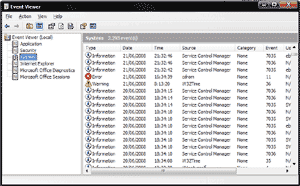
* Remove the message that there is, by choosing Action> Clear All Events. When prompted to confirm will be saved, just click yes to save all the messages. Once the list is empty, Restart Computer
** When loading the windows let it appear full, when you're done, double check the Event Viewer System (as above)
** Try to be observed, especially the Error or Warning. Check waktuya column (Time), if the lapse of time between the message with the message until it pretty much (maybe more than one or two minutes), then chances are the problem there. Double-click to find out the problem
If we can understand the problems / description then immediately try to overcome. But maybe some will have difficulty reading the message, let alone any information at all strange. If so, record or notice of existing messages, then we asked the experts (need to connect to the Internet) is to open this address: http://go.microsoft.com/fwlink/events.asp
How then?
After opening the link, looks like the following.
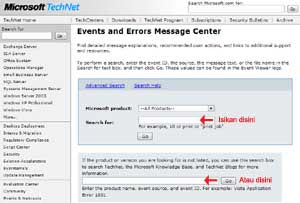
Try using the above search, if not successfully use the bottom search. Event ID codes can be added or some of the contents of Description. Should be shown the article or discussion about the existing problems. (Http://ebsoft.web.id)
Label:
Computer Tips
Saturday, 4 September 2010
lenovo
| UltraBay Type | Featured in | Available devices |
|---|---|---|
| UltraBay | All 760s and 765s | FD, CD, Extra PCMCIA, HD, Battery, ZIP-100 |
| UltraBay II | 770, 770E, 770ED, 770X, 770Z | FD, CD/DVD, CD-RW/DVD, HD, Battery, ZIP-100, ZIP-250, LS-120 |
| UltraBay FX | 390, 390E, 390X | FD, CD/DVD, CD-RW/DVD, Battery, Second HDD |
| UltraSlimBay | 570, 570E, 600, 600E, 600X | FD, CD/DVD, CD-RW/DVD, HD, Battery (600E&X Only), ZIP-100, ZIP-250, LS-120 |
| UltraBay 2000 | A20, A21, A22, T20, T21, T22, T23, T30, X20, X21, X22, X23, X24 | FD, CD/DVD, CD-RW/DVD, , HD, Battery, ZIP-100, ZIP-250, , LS-240 |
| UltraBay Plus | A30, A30p, A31, A31p, R30, R31, R32, R40, T23, T30, X30, X31 | all UltraBay 2000 devices, WorkPad Cradle, Numberpad |
| UltraBay Slim | T40, T40p, T41, T41p, T42, T42p, T43, T43p, X4 UltraBase, X6 UltraBase | CD/DVD, CD-RW/DVD, Multiburner, PATA HD, SATA HD, Battery |
| UltraBay Enhanced | R50, R50p, R51, R52 | CD/DVD, CD-RW/DVD, Multiburner, and all UltraBay Slim devices |
| Enhanced Ultrabay | Z60t, Z60m, Z61t, Z61m, R60, R61, R61i | CD/DVD, CD-RW/DVD, Multiburner and all Ultrabay Slim / Slim Ultrabay devices |
| Slim Ultrabay | T60, T60p, T61, T61p | CD/DVD, CD-RW/DVD, Multiburner, SATA HD, Battery, Serial / Parallel Port Adaptor and all Ultrabay Slim devices |
| Serial Ultrabay Slim | T400, T500, W500, W700, X200 UltraBase | SATA HD Adapter, CD-RW/DVD, DVD Burner, Blu-ray Burner |
| Serial Ultrabay Enhanced | R400, R500, W700ds | DVD, CD-RW/DVD, DVD Burner, Blu-ray Burner and all Serial Ultrabay Slim devices (3mm gap visible) |
Thursday, 2 September 2010
Known Weaknesses Compaq CQ40-416AU
Peel about HP Compaq CQ40-416AU, so many people who often hesitate in choosing to buy one product, "carefully before you buy" is the key for us so that we can not easily tempted by the ads that he said was that, reliable, good, best etc. . for those of you a chance or just want to buy HP Compaq CQ40-416AU, on the bright side may already be accounted for by advertising from manufacturers or from other sources, well just sharing (not intend to boycott this product) I've heard lots of complaints here and there, about the product HP Compaq CQ40-416AU this one, that he has a weakness on the screen .. ie often or a lot of buyers after several months or even two weeks there's a new product to buy HP Compaq CQ40-416AU, he got the goods bought is damaged, and most of the screen, namely the emergence of "Death pixels" or stripes on the display screen, one day 1 inch and be on the increase in the next day .. that's why I wrote this to me you consider the weaknesses of these products, apart from the specifications that are appropriate to meet our mobility needs .. The following table I give the specifications of this product .. hopefully useful.. :)
HP Compaq CQ40-416AU: |
| Processor | AMD RM74 Turion 2.2 Ghz |
| Operating System | DOS |
| Memory | 1 GB DDR2 SDRAM PC-5300 |
| Screen | 14.1 inch WXGA (1280×800) |
| Graphics Card | ATI 3200 256 MB |
| Audio< | Build in Speaker and Microphone |
| Hard Drive | 320 GB Serial ATA 5400 RPM |
| Optical Drive | DVD/RW |
| Communications | SD, MMC, MS, MS Pro, MS Pro Duo 3x USB 2.0, VGA, LAN, Audio Webcamera |
| Power | Rechargeable Lithium-ion Battery External AC Adapter |
| External Ports | Interface Provided : 3x USB 2.0, VGA, LAN, Audio Webcamera with microphone |
| 1Card Reader Provided | SD, MMC, MS, MS Pro, MS Pro Duo |
| Dimensions | (WHD) 33.4 x 4.0 x 23.7 cm Weight : 2.4 kg |
| Warranty And Support | 1-year by HP |
Tuesday, 31 August 2010
Lenovo ThinkPad Laptop

Lenovo ThinkPad Laptop have become conversation X100E Hot on the Internet, because the news about the launch were previously regarded as gossip but not as a reality.Official news about the launch of Lenovo ThinkPad Laptop X100E series, has dismissed the rumors and gossip that had been circulated, and it turns out thin and light laptop, with a 11.6-inch screen size resolution is 1366x768 pixels can be bought on the market Processors that are used for a Lenovo ThingPad X100E is with the type of AMD CPU and AMD Neo network. But this laptop reportedly will not be released with Intel-based CPU.While X100E equipped with touchpoint pointing stick and a touchpad that supports multi-gesture features, Wi-Fi, 3G, and WiMAX is also available as an option. Lenovo ThinkPad Notebook Series X100E reportedly sold with prices ranging from U.S. $ 449. But the price will increase depending on the configuration you choose, for example batteries, available options 3-cell and 6-cell. whereas for the choice of operating systems are Windows 7 Pro or Home Premium, and Windows XP-Pro
Label:
thinkpad laptop
What the meaning "ThinkPad"
 |
| IBM ThinkPad R51 |
Developer | IBM (1992-2005) Lenovo (2005 present) |
Type | Laptop |
| Release | 1992 |
Long before I introduce a product or type of ThinkPad, we should know in advance what the called "ThinkPad"? according to which I can search the data from multiple sources, ThinkPad is a brand of portable laptop computer that was originally designed, manufactured and sold by IBM. Since early 2005, the ThinkPad range has been manufactured and marketed by Lenovo, which bought IBM personal computer division. IBM introduced the ThinkPad line in 1992. The name ThinkPad has its roots in history and culture of the company IBM. Thomas J. Watson, Sr., who first introduced the "THINK" as the term of IBM in the 1920s. For decades IBM distributed small pad of paper with the word "THINK" emblazoned on the cover is a brown imitation leather to customers and employees. Names suggested by employees of IBM ThinkPad Denny Wainwright, who has THINKING notepad in his pocket, Three models are introduced the first ThinkPad 700, 700C, and 700T, which debuted in October 1992. The 700C uses the Microsoft Windows 3.1 operating system, 25 MHz 486SLC processor, 120 MB hard disk drive, first in industrial 10.4 TFT color screen, at 2.2 × (56 mm) 11.7 in (300 mm) × 8.3 in (210 mm) dimension, and 6.5 lb (2.9 kg) weight, cost U.S. $ 4350 Draft commercial version differs significantly from the keyboard-less tablet design prototype that .. The trackpoint the red, sort of pointing stick embedded in the keyboard, allows notebooks to be used on an airline tray table without a mouse. As stated above, an IBM researcher conceived the title of ThinkPad notebooks, the company issued pocket leather embossed with the motto "Think about the company on its cover. Name faced dissent from the IBM corporate naming committee because the nomenclature system for IBM computers and then numerically, but the brand name "ThinkPad" was kept as the press showed appreciation for the title. The first ThinkPads are very successful, and soon collected more than 300 awards for design and quality. The ThinkPad 750 ships flying the space shuttle Endeavour during a mission to repair Hubble Space Telescope on December 2, 1993. ThinkPad 750C task is to run the NASA test program which determined if radiation inherent in the environment causes anomalies in the 750C memory space or other unexpected problems. Throughout 2006, the ThinkPad A31p is being used in the Service Module Central Post of the International Space Station and seven ThinkPad A31p laptops were in service in orbit aboard the International Space Station. In early 2010 Space Station is equipped with 68 computers plus 32 ThinkPad A31p, ThinkPad T61p laptop. ThinkPads have been praised for exceptional build quality, system reliability, and design services throughout the decade and a half presence in the consumer market. Original design is a collaboration between Tom Hardy, the center of the IBM Design Program companies, Italy-based designer Richard sapper (recorded for classics such as product design for Artemide Tizio lamp, office chair for Knoll, kitchenwares for Alessi and a pen to Lamy) and Kazuhiko Yamazaki, designers IBM lead in notebook Yamato Design Center in Japan. Sapper proposed design is inspired by Bento Shokado, black-box divernis traditional Japanese lunch. Butterfly flip-out keyboard, which appeared in the ThinkPad 701 series, widely regarded as the design works and exhibited at the Museum of Modern Art in New York. ThinkPad 760 series also includes a strange keyboard design; keyboard lifted by two arms riding on small rails on the side of the screen, tilting the keyboard to achieve a more ergonomic design. The 755CV other features typical design: the screen can be separated from the lid, allow to be used to project the computer screen using an overhead projector, before ordinary data projectors.
Label:
thinkpad laptop
ThinkPad Laptop

(sorry if my explanation mess, my english "speak" not so good) .. :">
At the beginning of this 2010 Lenovo introduces new ThinkPad laptop that was given the name "ThinkPad Edge". There are three models offered, namely 13", 14" and 15" specially designed for Small and Medium Enterprises (SMEs). For model3" there is little difference with the two other models, because this is a ThinkPad that use AMD dual core processors and AMD VISION offered at Pro Technology.
Besides performance, the new laptops were designed by considering the style and affordable price for customers currently have a limited budget. These products include options such as new colors are rich and very attractive and contemporary new keyboard. Lenovo is also expanding its retail sales jalus by offering Edge ThinkPad models in bestbuy stores. Series ThinkPad laptops claimed to have the durability and reliability. For example, these laptops have anti-spill keyboard and value-added ThinkVantage Technologies such as Active Protection System and the Rescue and Recovery. This keyboard number pad embedded systems negate requests are rarely used. Also function buttons have been redesigned so users need only use one finger to access multimedia functions and other functions. Especially for ThinkPad Edge version 14 and 15 inches will be present with glowing keyboard for easy viewing in low light conditions in addition to adding an elegant touch on the keyboard. From the inside, the choice fell on dual-core AMD Turion and Athlon Neo or Intel Core 2 Duo ultra low voltage and standard dual-core processor. While in terms of wireless connectivity, the laptop is capable of 8 hours of battery life are also ready to offer WiMax, but it is still optional. Laptop won Gold rating from the Electronic Product Environmental Assessment Tool (EPEAT) and Energy Star 5.0 compliant. Edge does not contain foam and use a lot of material obtained from 100% recycled materials such as thermoplastic, sugar cane or sorghum. latest laptop.. AMD based dual cores is very interesting
Label:
thinkpad laptop
Subscribe to:
Comments (Atom)







